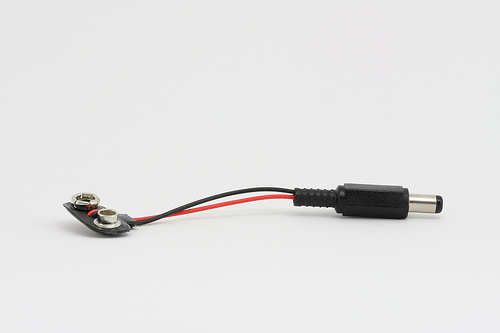Home / Projects / OVER-SPEEDING DETECTOR PROJECT FOR SLEEK ANGELS INTL SCHOOLS

OVER-SPEEDING DETECTOR PROJECT FOR SLEEK ANGELS INTL SCHOOLS
500 Reviews
N41,499.00
-Products
An over-speeding detector is a device that monitors vehicle speed and can alert drivers when they are speeding. Over-speeding detectors can use cameras, radar, or sensors to record and analyze vehicle speed. How over-speeding detectors work Cameras: Cameras can capture images of vehicles and their license plates. Radar: Radar can detect vehicle speed. Sensors: Sensors can record images of vehicles traveling at speeds above the speed limit.
*Benefits of over-speeding detectors * Improved safety Over-speeding detectors can help drivers be more aware of speed limits and encourage compliance. Reduced response time Over-speeding detectors can help law enforcement respond to speeding violations more quickly. Improved enforcement Over-speeding detectors can help law enforcement collect accurate data and retrieve vehicle records.
Examples of over-speeding detectors Dahua Over Speed Detection Solution: This solution uses AI ANPR technology to monitor vehicle speed and display it in real-time. Speed Violation Detection System (SVDS): This system uses cameras and radar to capture vehicle speed and license plate information. in this project we are going to build a prototyped speed detector using
- IR proximity sensor x2
- Arduino uno or mega board
- LED X1
- 220 Ohm resistor
- breadboard
- Male - male jumper cables
- Male - female jumper cables
- Usb cable
- 9v battery
- 9v battery connector
CONNECTION: connect the output pin of the first sensor to analog pin A3 on the arduino board
connect the output pin of the second sensor to analog pin A0 on the arduino board
connect the led anode pin through the 220 ohm resistor to pin 9 on the arduino board
All grounds are connected together
- CODE
int sen1=A0; int sen2=A3; int ledPin=9; unsigned long t1=0; unsigned long t2=0; float velocity; float velocity_real; float timeFirst; float timeScnd; float diff; float speedConst=7.5; //in cm. void setup() { Serial.begin(9600); pinMode(sen1,INPUT); pinMode(sen2,INPUT); analogWrite(11,LOW); analogWrite(10,HIGH); } void loop() { if (analogRead(sen1)<500 && analogRead(sen2)>500) { timeFirst = millis(); digitalWrite(ledPin, HIGH); delay(30); }
if (analogRead(sen2)>500 && analogRead(sen1)<500) { timeScnd = millis(); diff = timeScnd - timeFirst; velocity = speedConst / diff; velocity_real = (velocity*360)/100; //milliseconds to hours and centimetres to kilometeres. delay(30); digitalWrite(ledPin, HIGH); Serial.print("\n the velocity is : "); Serial.println(velocity_real); Serial.print(" km/hr. "); delay(500); digitalWrite(ledPin,LOW); delay(500); } /else if(analogRead(sen2)<500 && analogRead(sen1)<500) //uncomment if you want to write it. { Serial.print("\n Error:404/ the object is tooo big."); }/ /*else{Serial.print("\n error:404/no object detected ");} */ //uncomment if you want to write it. }
Reviews(10)
5.0
66%
4.0
33%
3.0
16%
2.0
8%
1.0
6%
No reviews yet. Be the first to add a review!